Consider yourself a professional photographer? Or ready to become more professional with your photography business? One of the most important things you will need is a solid image backup process. This includes both the tools you use but also the steps you take after a session. Having a set backup system will help you follow the same process each time so nothing is missed. Check out these top tools for your to bring your backup system to the next level!
Storage + Memory Cards
Aside from your camera and lenses, storage and memory cards are the most important item needed in your photography business. The worst thing that could happen as a photographer is the loss of images from an event that can’t be recreated like a wedding day. I always recommend triple backups. Here’s a quick summary of my backup process:
- My cameras have dual memory card slots, so all of my images are written on two cards. It’s always good to have two in case a card corrupts. I use these Sandisk Extreme Pro memory cards. I do not format these cards until the gallery is delivered.
- When I get home from a wedding or session I back up all of the raw images to two separate hard drives. One hard drive is just these raw files and I don’t touch it after the images are on there. The other hard drive is my working drive that I edit from. I highly recommend these Samsung SSD Portable Drives. I’ve had other drives crash on me before, but never had an issue with these.
- So at all times I have images in three spots between cards, hard drives and eventually galleries
- Even after a gallery is delivered, the galleries and raw images stay backed up forever on my hard drives. The only place they get deleted from is the cards once the galleries are delivered.
Gallery Delivery
I deliver galleries to clients and keep galleries up for them for a minimum of one year. I currently use Pic-Time for gallery delivery and love it. If you want to try it out use my referral link here to receive a free month when you sign up for a paid account. Some of the benefits of Pic-time include:
- Easy to use for both the photographer and the client.
- Options to customize based on your business model. You can allow free high resolution downloads or require people to pay for them. You can also customize gallery sharing settings.
- Clients can choose their favorite images in the gallery and sort easily by various scenes or categories
- THE best asset to your business is the store. Clients can get amazingly gorgeous printing options directly through the gallery. Clients can print canvases, prints, metal prints, greeting cards, albums, calendars and more right in Pic-Time.
Example Pic-Time Gallery Here
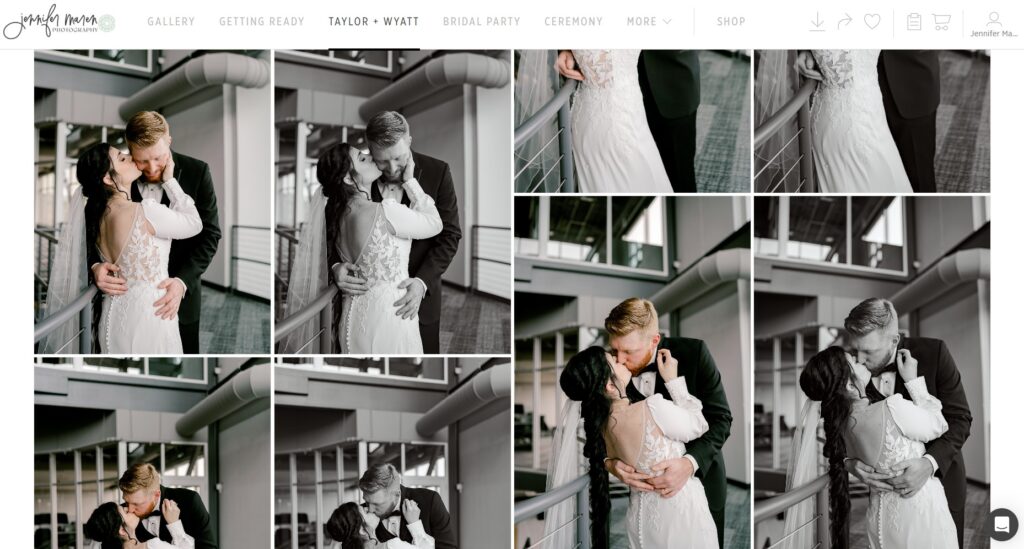
Summary of my Photographer Image Backup Process
- Dual shoot all images on two memory cards and do not format cards or use them for another session until the gallery has been delivered
- Backup raw images on a separate hard drive from the one you are working on
- Send images to clients in a gallery delivery service like Pic-time or Pixieset
Have questions? Feel free to message me!
This blog includes affiliate links and I may earn a small commission if you purchase through my links. Thank you for your support! Best of luck with your photographer image backup process.
